Synology DiskStation Manager (DSM) allows you to back up a machine running Apple OS X via Time Machine to a Synology NAS device. This lets you back up many computers running OS X to a single NAS.
OS X support for NAS devices has improved in recent years. Time Machine attempts to mount the NAS volume, mount the sparsebundle file, then backup into the sparsebundle.
The problem
It seemed to work for a few months after I set it up, but in the last half of 2016 I started seeing corrupted backup messages from OS X:
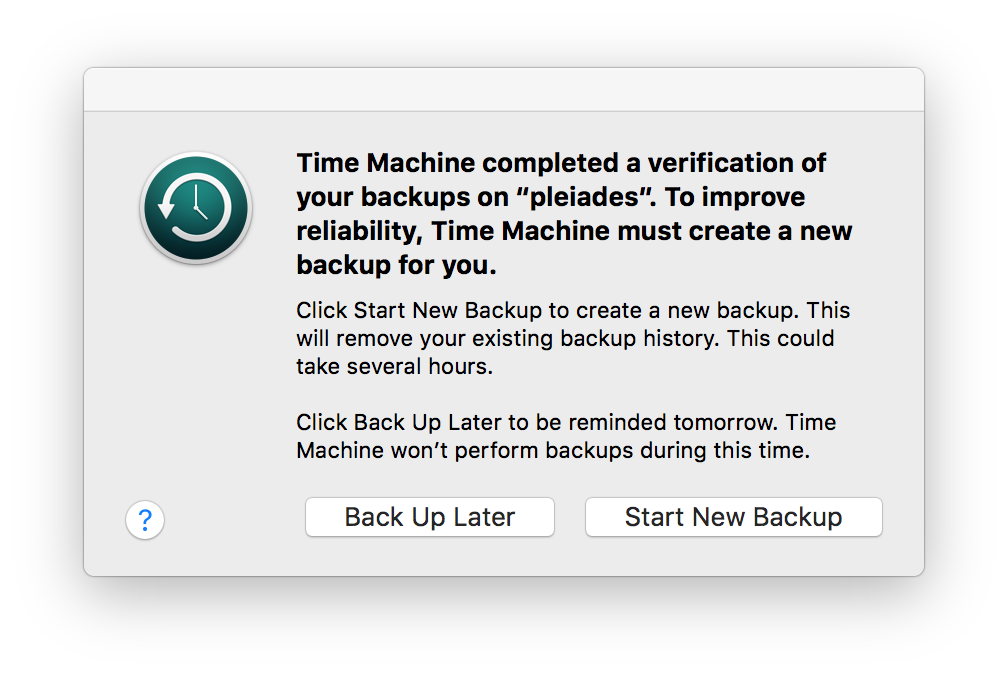
I’m not clear if something in an OS X release changed to cause this; at any rate, I don’t know why this started happening after several months of successful backups.
Once the backup fails, I would then have to start a new (encrypted) backup—yes, removing all previous backups—which would take several hours to complete. Things would be fine for a few days, then I’d see the message again.
It turns out that if the sparsebundle holding the Time Machine backups is forcibly ejected, it can get corrupted. I know, right?
What could be ejecting my backup volume and when? I thought if I were really careful and not sleep my laptop mid-backup, I would be ok. Wrong.
The theory
I began noticing that my machine was backing up in the middle of the night, with 3 a.m. “Last backup” times.
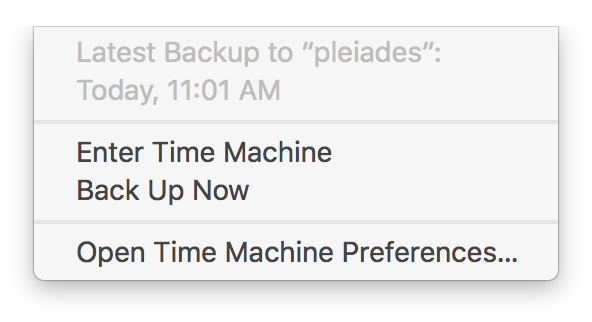
I remember a small note in the Energy Saver preference pane about how OS X during Power Nap can run Time Machine backups:
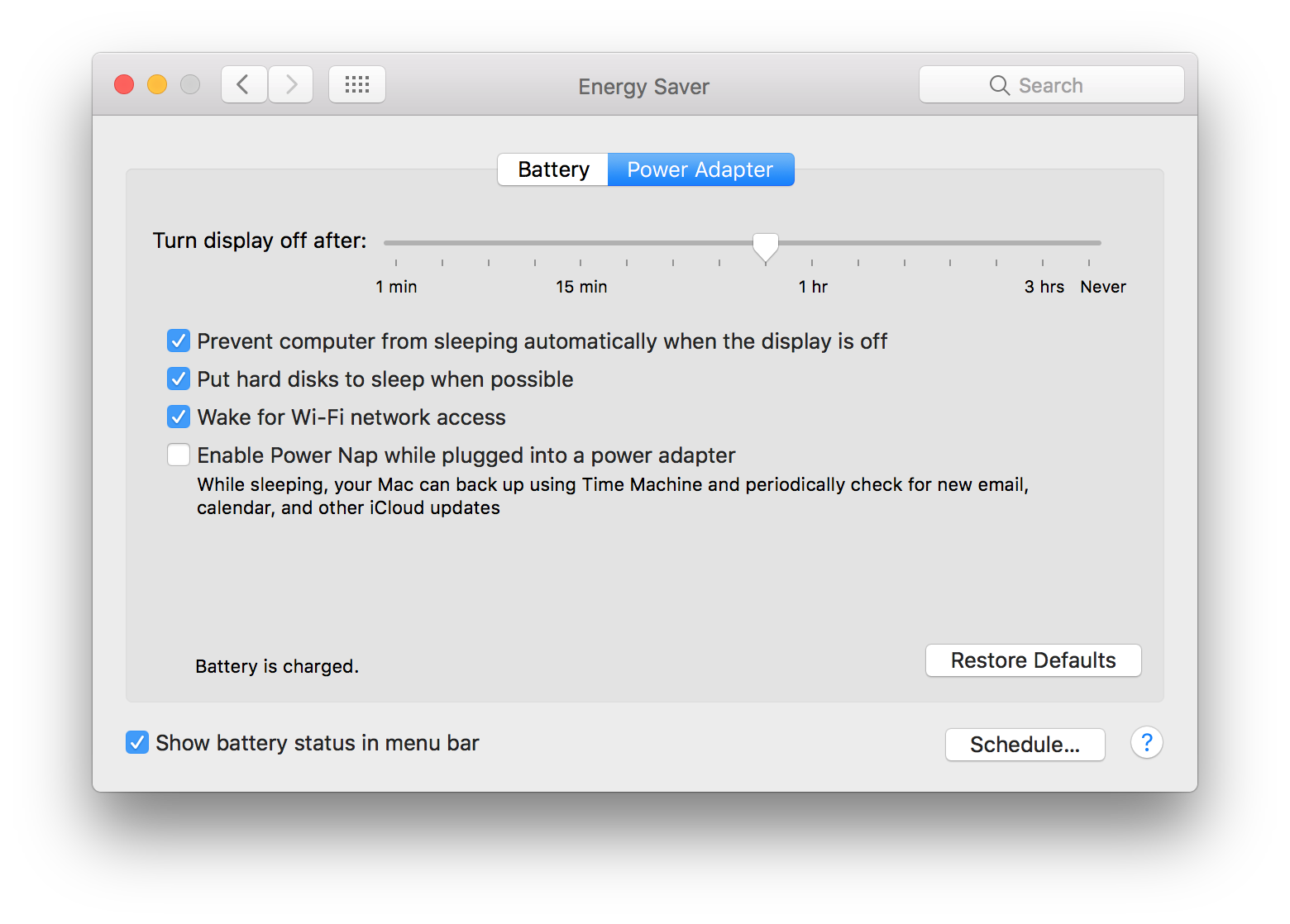
This is handy, of course, if you can guarantee that your machine won’t fall asleep during a backup.
My guess is that the backup completes, but that the “Cleaning up…” phase takes a long time over my NAS, and OS X doesn’t wait before powering down again.
The fix
I unchecked Power Nap and so far I haven’t had any backups fail, going on 3 weeks now. I’m calling it a win.
Update: several weeks later
I had a backup fail since this time, but it likely due to me removing my laptop from the network during a backup, closing it up, putting it in my backpack, and then moving to a new network.
I find that if I check to see if there is a current backup running before I close things down and sever the network connection, the backups stay good.
Last modified on 2017-01-04